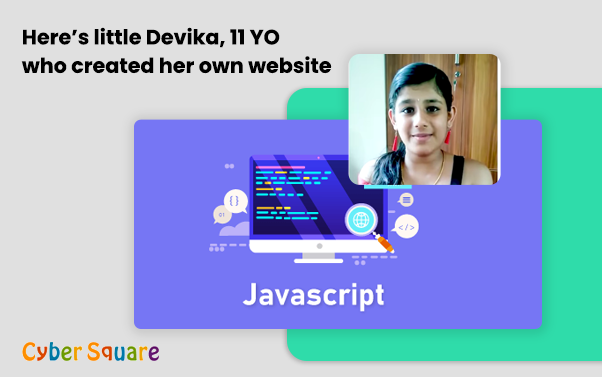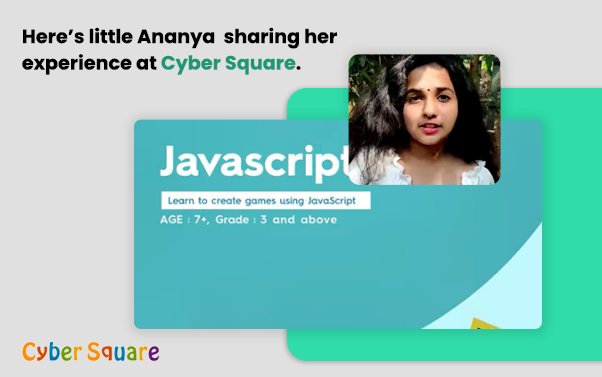This web development course for kids helps them to learn the working of the web, how to use HTML to structure web pages, how to implement CSS, web hosting, visual coding, photo editing with Pixlr, and JavaScript.

In this module, kids will learn how to access G Suite, how to create & edit Google Sheets, Google Docs, and Google Slides. They will learn basic formatting in Google Docs, Sheets, and Slides. Assignments will be given to teach them basic formatting.

Learn Basics of The Internet & Google Sites.

In this module, kids will learn how to use sublime text editor, HTML tags, HTML editors, HTML attributes, entities & symbols, block-level elements, inline elements, links in HTML, lists, forms, iframes, how to create a table, audio tag, video tag, how to play a YouTube video in HTML, and how to create a website.

This module helps students to learn the basics of CSS & Bootstrap. They will learn about CSS syntax, different selectors in CSS, styling HTML with CSS, CSS box model, how to use bootstrap, and the basics of JavaScript.

In this module, young learners will dive into the exciting world of graphic design using Pixlr. Children will explore the basics of graphic design, using Pixlr to create colorful and imaginative graphics for web projects.

In this module, kids will embark on a comprehensive journey into the world of web development. This chapter covers various facets of web page design and development, starting with the essentials of structuring web content using HTML, styling web pages with CSS, and learning how to host your HTML website.

In this module, kids will master the use of display, overflow, and float properties to create visually appealing and responsive designs. Additionally, this chapter covers the art of creating navigation menus and drop-downs, enabling students to craft user-friendly and intuitive web interfaces.

In this module, aspiring young programmers will begin their coding journey with an introduction to JavaScript and provides a gentle and accessible entry point into JavaScript, covering its basic syntax and structure.
See what our users say about Cyber Square courses -